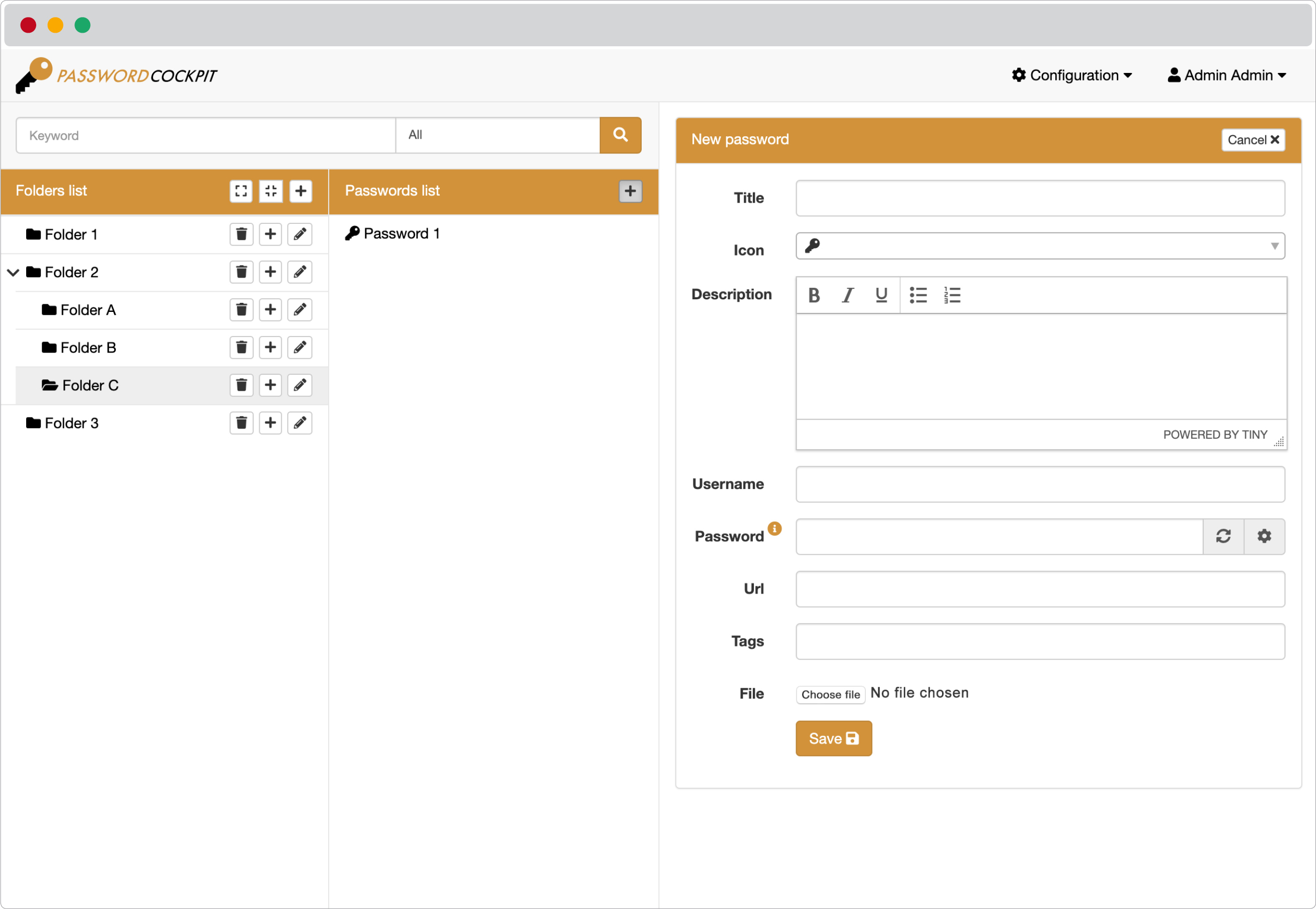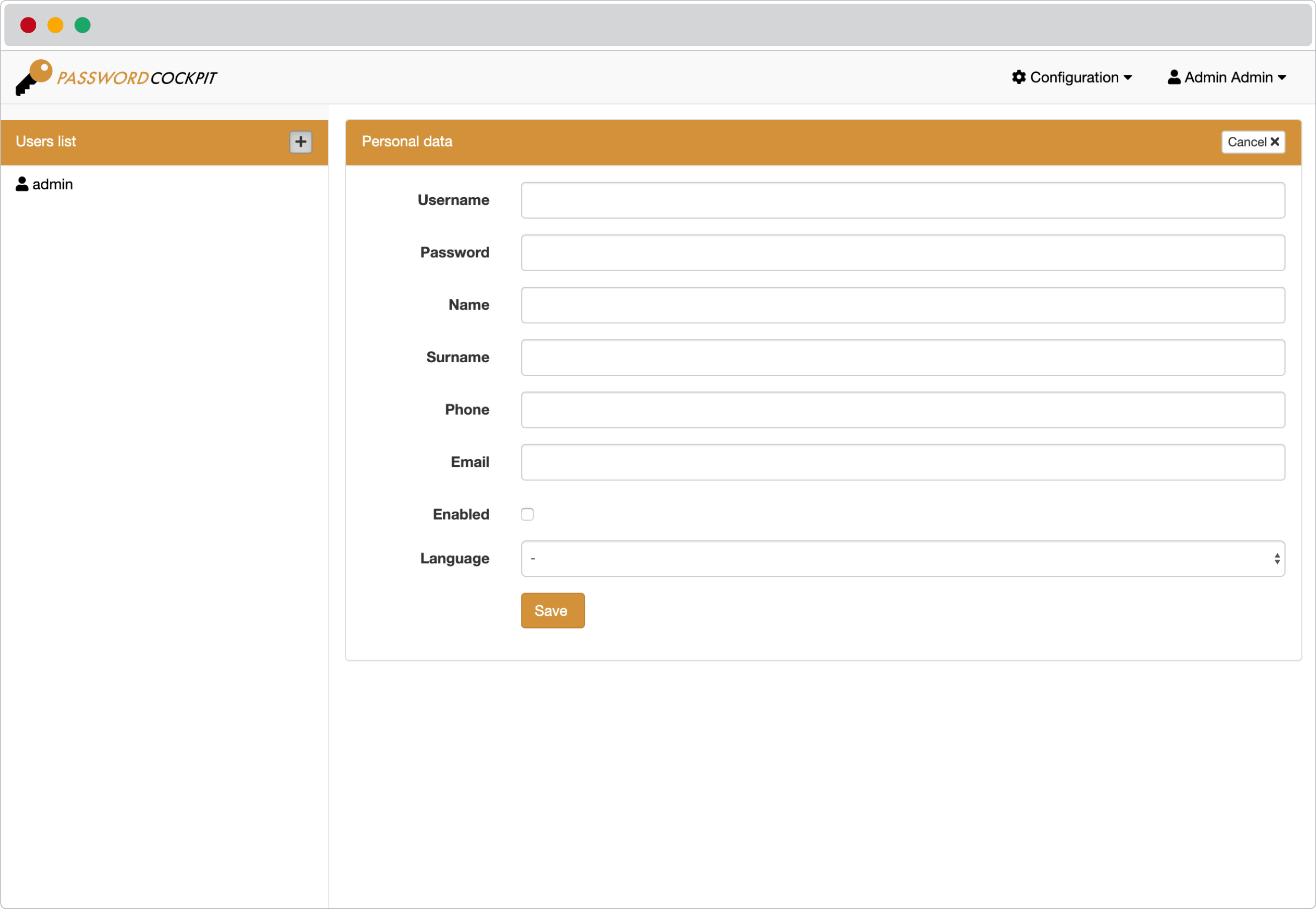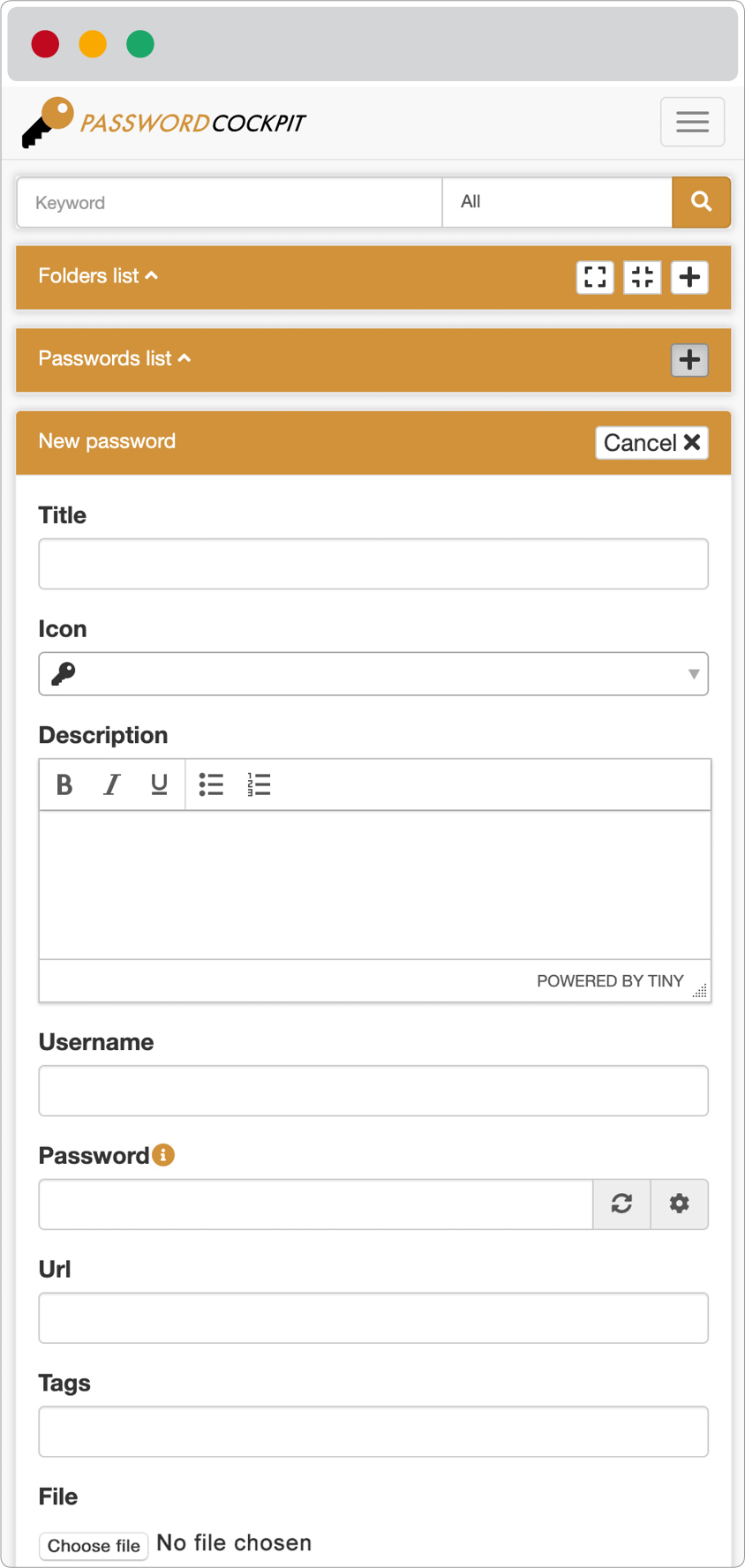Passwordcockpit is a simple, free, open source, self hosted, web based password manager for teams. It is made in PHP, Javascript, MySQL or MariaDB and it run on a docker service. It allows users with any kind of device to safely store, share and retrieve passwords, certificates, files and much more.



Installation is done with docker-compose. Please check out the official install instructions for more information.
Passwordcockpit docker images are provided within its Docker Hub organization.
To start, just copy docker-compose.yml to a folder and setup the configuration as shown in the "Available docker configurations" chapter. Finally run docker-compose up from terminal.
When the service is up, navigate to PASSWORDCOCKPIT_BASEHOST (e.g. https://passwordcockpit.com) and login.
The default username is admin. The system generate the default password: Admin123!, this can be overridden by specifying the PASSWORDCOCKPIT_ADMIN_PASSWORD variable.
Each user can have following permissions:
⚫️ Nothing (a normal user)
👥 Create and manage users
📁 Create folders
🗄 Access to all directories
📊 Can view log
Each folder has a list of associated users with their permissions:
⛔️ No access (A user cannot access a folder to which is not assigned)
👁 Read (A user can read the passwords from a folder to which he is associated)
✏️ Manage (The user can add, modify and delete passwords inside the folder)
Users can be associated to a folder even if they do not have permission from the parent folder.
Authentication can be done with database stored password or LDAP.
To use LDAP, users must exist in Passwordcockpit. The match of PASSWORDCOCKPIT_LDAP_ACCOUNTFILTERFORMAT is done with the username.
When LDAP is enabled it is no longer possible to modify the profile data, since they will be synchronized at each login.
There are 3 levels of encryption:
A password can be crypted with a personal PIN in order to hide it from users with "Access to all directiories" permission and from users assigned to the same directory.
| Container volume | Description | Example |
|---|---|---|
/var/www/html/upload |
Contains passwords attached files. It is important to map for making data persistent. Access permissions of the host directory have to be the same as the user who runs docker. | ./volumes/upload |
/etc/ssl/certs/passwordcockpit.crt |
SSL certificate file for HTTPS, used to overwrite the self-signed auto generated file. IMPORTANT: specify read-only to avoid the overwrite of your certificate by the container certificate | ./volumes/ssl_certificate/passwordcockpit.crt:/etc/ssl/certs/passwordcockpit.crt:ro |
/etc/ssl/certs/passwordcockpit.key |
SSL certificate key file for HTTPS, used to overwrite the self-signed auto generated file. IMPORTANT: specify read-only to avoid the overwrite of your certificate by the container certificate | ./volumes/ssl_certificate/passwordcockpit.key:/etc/ssl/certs/passwordcockpit.key:ro |
| Environment variable | Description | Example |
|---|---|---|
PASSWORDCOCKPIT_DEBUG |
Enable debugging mode, default value false |
true |
PASSWORDCOCKPIT_DATABASE_USERNAME |
Username for the database | username |
PASSWORDCOCKPIT_DATABASE_PASSWORD |
Password for the database | password |
PASSWORDCOCKPIT_DATABASE_HOSTNAME |
Hostname of the database server | mysql |
PASSWORDCOCKPIT_DATABASE_DATABASE |
Name of the database | passwordcockpit |
PASSWORDCOCKPIT_BLOCK_CIPHER_KEY |
Key for passwords and files encryption. IMPORTANT: do not lose this key, without it you will not be able to decrypt passwords and files | Q7EeZaHdMV7PMBGrNRre27MFXLEKqMAS |
PASSWORDCOCKPIT_AUTHENTICATION_SECRET_KEY |
Key for encrypting JSON Web Tokens | zfYKN7Z8XW8McgKaSD2uSNmQQ9dPmgTz |
PASSWORDCOCKPIT_BASEHOST |
Base host of the Passwordcockpit service | https://passwordcockpit.com |
PASSWORDCOCKPIT_SWAGGER |
Enable swagger documentation, possible values: enable or disable. If enabled, documentation can be seen here: PASSWORDCOCKPIT_BASEHOST/swagger |
enable |
PASSWORDCOCKPIT_SSL |
Enable SSL, possible values: enable or disable. If enabled the port 4343 will be used, the system will generate a self-signed certificate that can be replaced with the one specified in the volumes configuration. If disabled the port 8080 will be used. Standard ports 80 and 443 are no longer used because the container runs with a non-root user. |
enable |
PASSWORDCOCKPIT_SSL_RELAXED_IP |
When PASSWORDCOCKPIT_SSL is disabled, it can be set hosts where secure rule is relaxed. |
10.0.0.1,10.0.0.2 |
PASSWORDCOCKPIT_ADMIN_PASSWORD |
Admin password to log into passwordcockpit | Password123! |
PASSWORDCOCKPIT_AUTHENTICATION_TYPE |
Type of the authentication, possible values: ldap or password |
password |
APACHE_RUN_USER |
For running the Apache variants as an arbitrary user. | 1000 |
APACHE_RUN_GROUP |
For running the Apache variants as an arbitrary group. | 1000 |
PASSWORDCOCKPIT_UPLOAD_ACCEPTED_MIMETYPES |
Specify accepted mime types to check when uploading a file, default value 'pdf' |
pdf, zip, doc |
| LDAP variables (only necessary if LDAP is enabled) | Description | Example |
|---|---|---|
PASSWORDCOCKPIT_LDAP_HOST |
Hostname of the LDAP server | ldap |
PASSWORDCOCKPIT_LDAP_PORT |
Port of the LDAP server | 389 |
PASSWORDCOCKPIT_LDAP_USERNAME |
Username for LDAP | uid=name,cn=users,dc=passwordcockpit,dc=com |
PASSWORDCOCKPIT_LDAP_PASSWORD |
Password for LDAP | password |
PASSWORDCOCKPIT_LDAP_BASEDN |
Base DN | cn=users,dc=passwordcockpit,dc=com |
PASSWORDCOCKPIT_LDAP_ACCOUNTFILTERFORMAT |
Filter to retrieve accounts, it match the username |
(&(memberOf=cn=group_name,cn=groups,dc=passwordcockpit,dc=com)(uid=%s)) |
PASSWORDCOCKPIT_LDAP_BINDREQUIRESDN |
Bind if DN is required, possible values: 'true' or 'false', default value: 'false' |
'true' |
PASSWORDCOCKPIT_LDAP_USESTARTTLS |
Whether or not the LDAP client should use TLS (aka SSLv2) encrypted transport, possible values: 'true' or 'false', default value: 'false' |
'false' |
PASSWORDCOCKPIT_LDAP_USESSL |
Whether or not the LDAP client should use SSL encrypted transport, possible values: 'true' or 'false', default value: 'false' |
'false' |
PASSWORDCOCKPIT_LDAP_USER_ATTR_UNIQUE_IDENTIFIER |
Configure user identifier attribute, default value: 'uid' |
'uid' |
PASSWORDCOCKPIT_LDAP_USER_ATTR_NAME |
Configure name of user attribute, default value: 'givenname' |
'givenname' |
PASSWORDCOCKPIT_LDAP_USER_ATTR_SURNAME |
Configure surname of user attribute, default value: 'sn' |
'sn' |
PASSWORDCOCKPIT_LDAP_USER_ATTR_MAIL |
Configure mail's user attribute, default value: 'mail' |
'mail' |
PASSWORDCOCKPIT_LDAP_USER_ATTR_PHONE |
Configure phone's user attribute, default value: null |
Password cockpit is translated into:
The application itself follows the RESTful architecture.
To ease deployment into production, frontend and backend have been built and merged in a single docker image.
The frontend is maintained on passwordcockpit/frontend.
Frontend has been developed using Ember.js and Bootstrap.
The PIN password encryption is made with Stanford Javascritp Crypto Library, using AES-CCM.
The backend is maintained on passwordcockpit/backend.
The server side application logic is based on PHP Standard Recommendation (PSR) using Mezzio, Laminas Components and Doctrine.
HAL is used as a JSON specification to give a consistent and easy way to hyperlink between resources.
Login information are stored using Bcrypt.
Password entitites and files are crypted with laminas-crypt, using sha-256.
User sessions are handled with JWT tokens, encrypted with HS256.
All listed encryptions are customizable with a custom key, adding cryptographic salt to hashes to mitigate rainbow tables.
All API are documented with Swagger.
Database uses mysql or mariaDB
To ensure the security to your Passwordcockpit instance:
PASSWORDCOCKPIT_BLOCK_CIPHER_KEY and PASSWORDCOCKPIT_AUTHENTICATION_SECRET_KEY.PASSWORDCOCKPIT_ADMIN_PASSWORD.Updating is done by pulling the new image, throwing away the old container and starting the new one. Before performing an update, it is best to back up the database and persistent files. This will ensure that you have a copy of your data in case something goes wrong during the update process.
If you find any vulnerability within the project, you are welcome to drop us a private message to: security@passwordcockpit.com. Thanks!
Here you can find the steps to prepare the development environment.